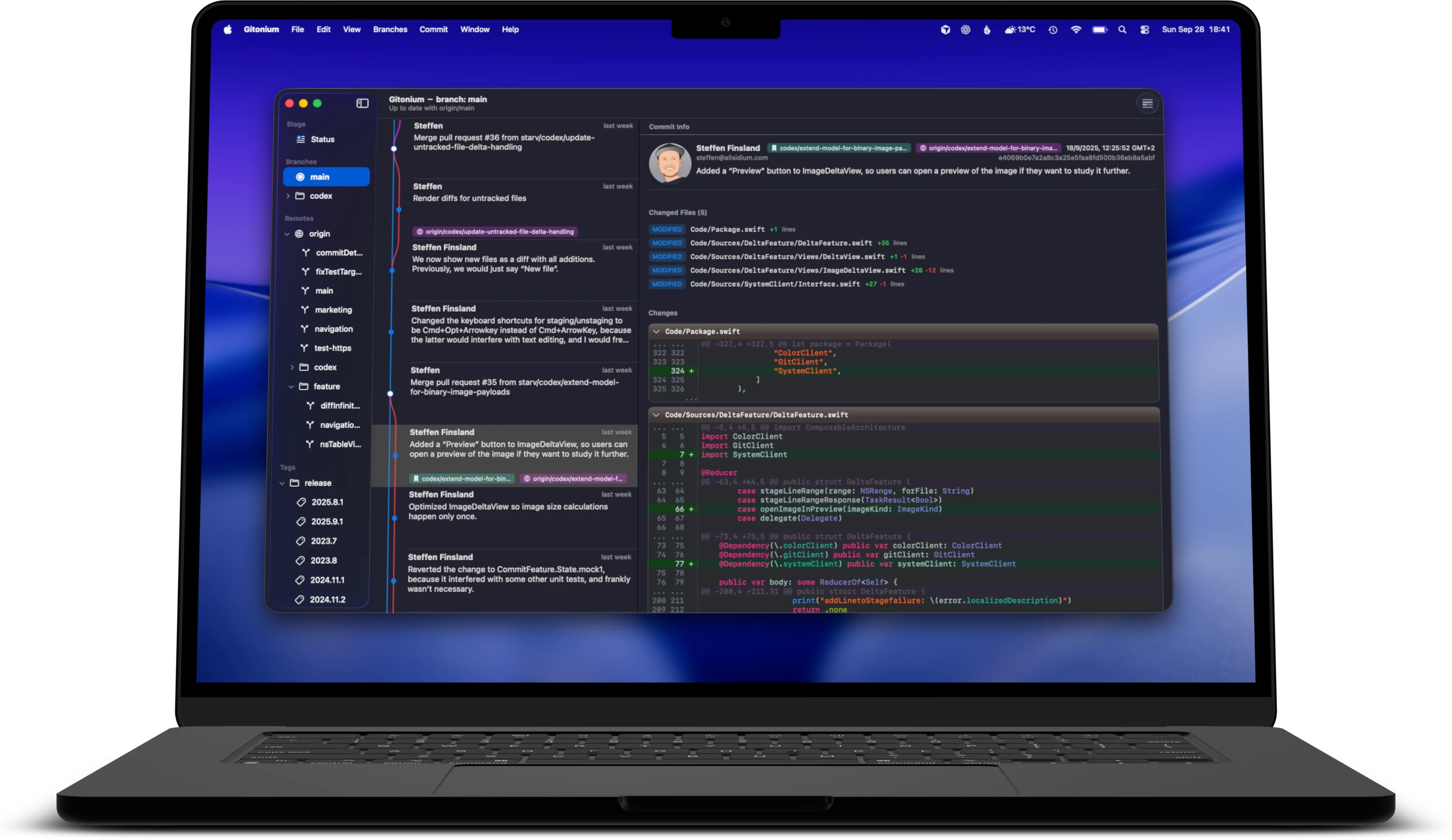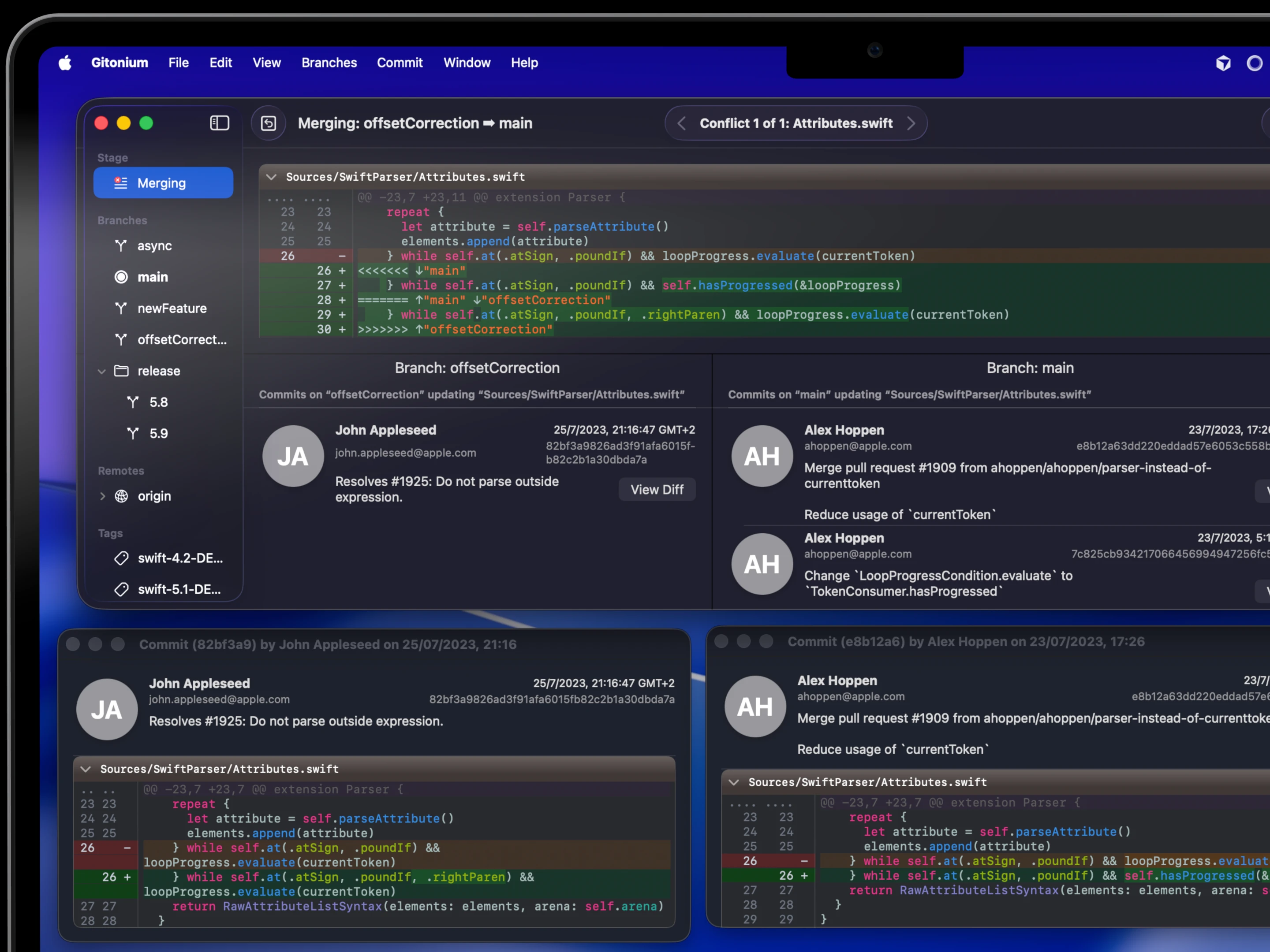Gitonium
Git client for macOS
For developers who care about clean commits.
Beautiful commit history, powerful staging tools, and conflict resolution that actually helps you understand what's happening.
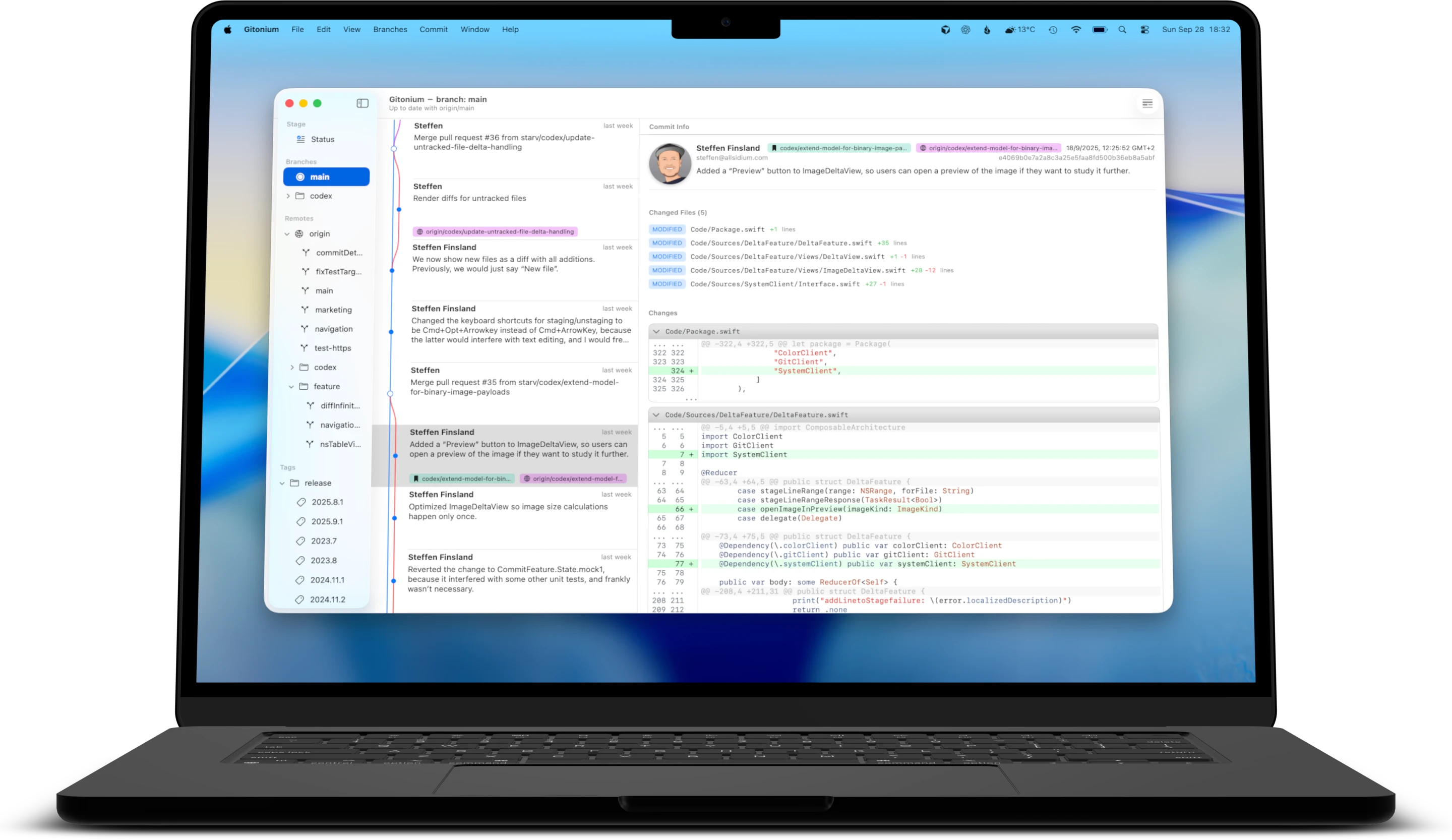
Stage with Precision
Control what lands in each commit down to the line. Stage hunks, adjust context, toggle whitespace, and keep every commit focused.
Toggle Whitespace Rendering
Focus on actual changes by hiding whitespace differences
Adjust Diff Context Size
Control how much surrounding code you see in diffs
Stage a Hunk & Commit
Select a hunk, stage it, write a message, and commit
Stage Individual Lines
Select only the lines you need and keep commits focused
Stage with Precision
Control what lands in each commit down to the line. Stage hunks, adjust context, toggle whitespace, and keep every commit focused.
Loading...
Loading...
Full Situational Overview When Merging
During a merge conflict, it’s often unclear where the changes originated or who made them. Git’s terms, such as “ours” and “theirs,” can be confusing when multiple contributors are involved. Gitonium solves this by making the origin, authorship, and reasoning behind conflicts immediately visible, allowing conflict resolution with full context.
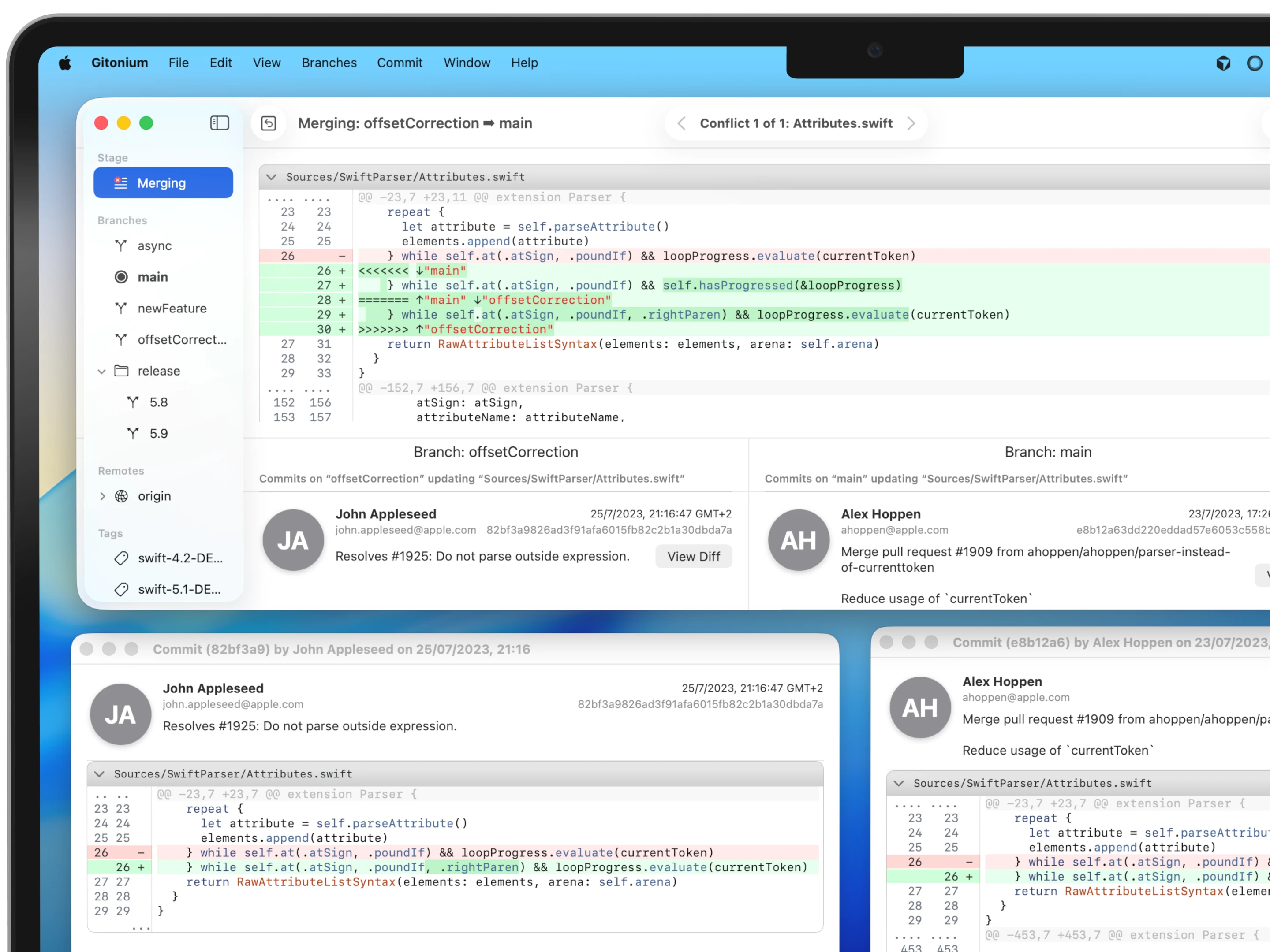
Understand Your Conflicts
Unique UI showing the commits that lead up to the conflict, side by side. Step through conflicts with complete context.
What Branches Are Being Merged
Clear visualization of which branches are being merged into what
Focus on One Conflict at a Time
Step through conflicts one by one with clear navigation
Readable Conflict Markers
Replace cryptic `<<<<<<< HEAD` with clear branch names and visual arrows
See What Caused the Conflict
View commit lists showing only changes to the conflicted file from each branch
Understand Your Conflicts
Unique UI showing the commits that lead up to the conflict, side by side. Step through conflicts with complete context.
Loading...
Loading...
Navigate Your Repository
Understand your commit history at a glance with visual branch lines, sidebar organization, and instant access to any diff.
Organized Sidebar
Branch Context Menu
Branch Tracking Info
Visual Branch Lines
Jump to File Diffs
Collapsible Diffs
Navigate Your Repository
Understand your commit history at a glance with visual branch lines, sidebar organization, and instant access to any diff.
Loading...
Always Getting Better
Regular updates with new features and improvements
2025.9.1
23 Sep 2025- Support for macOS Tahoe
- Inline image previews in diffs
- Full diffs on new files
- Improved keyboard shortcuts
2025.8.1
9 Aug 2025- Collapsible file diffs
- Navigate directly to file diffs
- Cleaner commit headers
- Fixed line number ruler
2025.7.1
25 Jul 2025- More reliable line staging
- Whitespace handling options
- Enhanced staging accuracy
Stop shipping drive‑by changes.
Earn a reputation for pristine PRs. Stage with intent, commit one idea at a time, and keep history clean.
macOS Sonoma 14+ • macOS Tahoe ready • Optimized for Apple Silicon